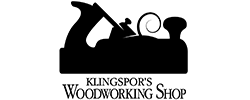Description
PhotoVCarve has been developed to allow CNC machines to carve and engrave in a way that until now could only be done using an expensive laser marking systems.
* Compatible with Windows XP and above
What is PhotoVCarving?
PhotoVCarve instantly converts photographs and images into high quality toolpaths that can be run on virtually all CNC routing and engraving machines.
What can it do?
The ability to permanently CNC machine pictures onto jobs has been a challenge to many machine users and although there are software products that appear to offer the facility, they often fail to deliver in reality.
PhotoVCarve is also perfect for machining 3D Lithophanes directly from photographs, that make perfect gifts, keepsakes and mementos that will last for generations.
The opportunities PhotoVCarve offers are endless and it can be used by all CNC machine users. From the hobbyists who build their own 'home brew' tables to professional engravers running high cost industrial machines, the software offers something for everyone.
Features
1. V-Groove Machining
PhotoVCarve creates lines of grooves that vary in width and depth to represent the detail in a photograph or image. The quality of the finished result is very dependant upon a high level of contrast between the material surface and the machined grooves. This information is very important to remember when cutting designs using the PhotoVCarve software.
PhotoVCarve machines dark areas in a photograph with wide groove and the lighter areas to have narrower ones. The software automatically calculates the toolpaths based on the cutter selected and maximum depth of groove required.
2. 3D Lithophane Machining
Lithophanes are 3D photographs that when viewed in normal lighting look a little dull and lifeless. But when back lit transform into stunning 3D pictures with depth and detail that cannot be seen in a flat 2D photograph.
Lithophanes originate from a process developed back in the mid 1800's for mass producing 3D pictures in porcelain. A 3D design was hand engraved into a thin sheet of bees wax that was placed over a lighted candle to show the effect of light passing through the wax. This master design was then used to make a mold for casting designs in porcelain. Varying levels of light to pass through the porcelain depending upon the thickness.
3. 3D Grayscale Machining
PhotoVCarve automatically converts a grayscale image into a 3D height map that can then be carved.
Which software is right for you:
| Key Features | Photo Vcarve | Vcarve Desktop | Vcarve Pro | Aspire |
|---|---|---|---|---|
| Data Import | AXVC1 | AXVC2 | AXVC3 | AXVC4 |
| Import 2D drawing files (DXF, DWG, EPS, AI, PDF, SVG) | ||||
| Import image files (BMP, JPG, GIF, TIF, PNG, JPEG) | ||||
| Import SketchUP 3D models (SKP) | Single Model | Single Model | ||
| Import 3rd party 3D models (STL, OBJ, etc.) | Single Model | Single Model | ||
| Import/Assemble vetric clip art (V3M) | ||||
| Design | ||||
| 2D design drawing tools | ||||
| Image tracing/vectorization | ||||
| True shape nesting | ||||
| Modeling | ||||
| 3D model slicing | ||||
| Mirror mode 3D components | ||||
| 3D modeling | ||||
| 3D sculpting | ||||
| Lithophane creation | ||||
| Machining | ||||
| 2D machining profile/pocket drill/inlay | ||||
| 2.5D Vcarving/engraving | ||||
| 2.5D tectured toolpaths | ||||
| 2.5D fluting toolpath/prism machining | ||||
| 2.5D molding toolpath | ||||
| 2 sided machining | ||||
| 4 sided machining | Manual Flip | Manual Flip | Manual Flip | |
| 3D Raster and offset finishing | ||||
| 3D toolpath preview | ||||
| Tile toolpaths to cur large models in sections | ||||
| Wrapped rotary axis support | ||||
| Toolpath templates and toolpath merging | ||||
| Photo V-groove machining | Manual | |||
| Cut parts larger than 24"x24" without tiling | ||||